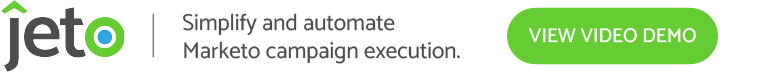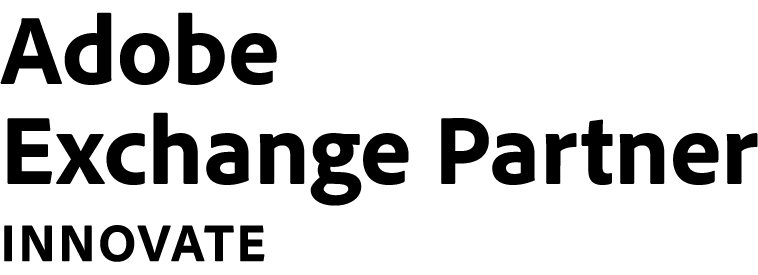Templates are one of the keys to reaping the benefits of Marketo’s marketing automation, alongside Smart Campaigns and Smart Lists. But more often than not, due to a lack of bandwidth or changing business needs, marketing operations teams are not leveraging Marketo templates to their fullest potential.
When we say Marketo templates, the first things that come to mind are email and landing page templates. And we will certainly be covering those. But for enterprise marketers to gain significant Marketo time savings and brand consistency, it is essential to employ program templates in a holistic strategy involving tokens and clear folder hierarchies.
In this article, we’ve gathered all the insights you need to leverage Marketo templates to scale enterprise marketing efforts properly. Whether you’re starting fresh or troubleshooting your existing setup, we’ve got you covered!
What Are Marketo Templates & How Do They Help You Scale
First, it’s essential to align our definitions of Marketo templates. When marketers talk about Marketo templates, they are thinking of asset templates like emails and landing pages.
Here we’re talking about leveraging program templates in conjunction with asset templates to reduce campaign execution time and effort drastically. While using asset templates accelerates individual email builds, program templates do the same but for whole campaign development.
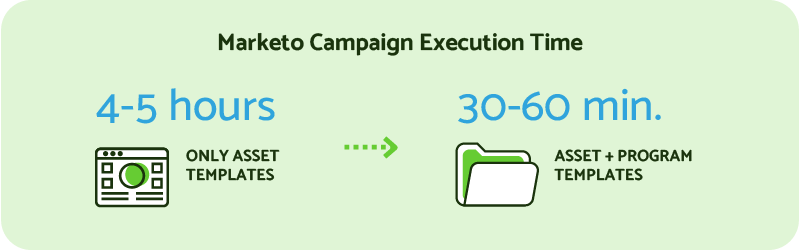
Marketo Programs are essentially containers for all the components of a single marketing initiative: local assets, reporting, and smart campaigns. Though most of us now take it for granted, Marketo Programs genuinely revolutionized digital campaigns’ trackability and scalability by centralizing management and reporting across multiple touchpoints.
Marketo program templates are a fully built out program with placeholders for elements like text and media. So when it comes time to build out a complex campaign involving multiple streams and nested programs, all you’ll need to do is clone the program template and make campaign-specific edits.
Marketo asset templates, on the other hand, are wireframes for emails or landing pages. Best practice asset templates include multiple redundant modules for headers, body elements, and footer. This allows the marketer to select the most relevant components at the time of use.
Of course, we can’t talk about a Marketo template strategy without touching on the topic of tokens. Tokens are essentially dynamic, replaceable variables within program and asset templates. You can have tokens for recipient name, webinar title, or email footers, and more.
With the right token program strategy in place, you’ll be able to modify content in one place, and updates are applied instantly throughout an entire program. The bottom line: tokens drastically improve the scalability of your Marketo templates.
How to Create Enterprise-Level Marketo Templates in 5 Steps
If you’re reading this, odds are you know how to create Marketo templates from a technical standpoint. The real challenge for most is developing an overarching template strategy that meets your organization’s specific marketing needs.
To maximize your efficiency, design your Marketo templates with a strong organization and hierarchy, so they are easy to update and can easily be adapted for individual campaigns. At the same time, you don’t want to be so structured that marketers and other users feel creatively limited or unwilling to utilize your templates.
Balancing process and flexibility is a lofty goal but is achievable by following these five steps.
Step 1: Consult Your End-Users to Plan Templates
You want to start by understanding which programs can benefit most from templatization and which elements are modified from campaign to campaign. Our advice: go straight to the source: your end-users, whether they are marketers, agents, or salespeople.
When it comes to which programs should be templatized, focus on recurring campaigns instead of less conventional one-off campaigns. Frequently, end-users will agree they want things like newsletters, nurture drips, webinars, or events templatized.
As for which elements need to be modifiable, some end-users might only change the title, description, color, and speaker list for a new webinar campaign. In contrast, other end-users might need to switch-up the elements for each event. We’ll show you how to manage these varying requirements in Step 3.
At the end of this step, you should have documented each program template you plan to create, including the assets, reports, and smart lists. Additionally, document the elements included in each asset, whether it be an email or landing page.
Step 2: Get Organized With a Marketo Templates Naming Convention & Token Strategy
Now that you’ve captured internal marketing needs, it’s time to apply those learnings to your naming convention and token strategy. The power of Marketo lies in your ability to create hierarchies so that elements below automatically inherit characteristics from those above. Through planning and staying organized, you achieve scalability.
First, you’ll want to establish a program naming convention that enables you to find what you’re looking for easily. When your program template gets cloned, so does your naming convention; getting it right from the get-go is essential.
Here’s a checklist for building your program naming convention:
- Create abbreviations for each program and asset type you are templatizing (e.g., emails, landing pages, forms, smart campaigns, programs).
- Include a date element in your naming convention and decide if it will be based on the create date or launch date.
- Leave slots for the program ID, campaign name, and/or program description.
- Make sure your naming convention is simple enough for all Marketo users to remember easily.
A sample naming convention looks like this:
[Abbreviation of Program Type] [YYYY]-[MM]-[DD] [ProgramDescription]
Next, you’ll want to create your token strategy. You’ll have to embed tokens as you build your program and asset templates in Step 3.
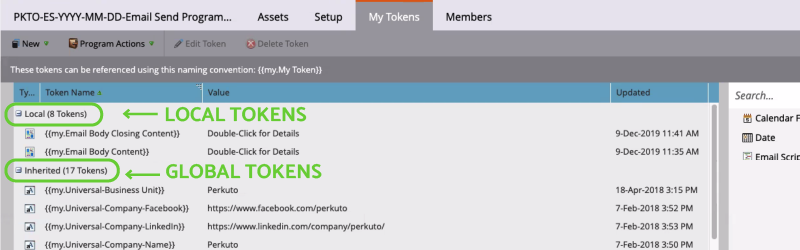
You’ll want to make a list of:
- Tokens that are global or are placeholders for consistent elements across multiple program types (e.g., privacy policy, logos, legal disclaimers, ULAs, etc.) The values of global tokens are inherited by all programs below it in the hierarchy.
- Local tokens: elements that vary program-to-program or may not apply to all programs (webinar titles, CTA text, email subject lines, etc.). Using Marketo My Tokens, you can create placeholders for just about any program element, from text to rich text to dates.
You can create your “Universal Tokens” in the very top folder of your hierarchy. As for your list of local tokens, you’ll create them in the next step alongside program and asset templates.
Step 3: Build Marketo Program & Asset Templates
You’ll want to build out your Master programs in their entirety now, including all assets and related operational campaigns. And of course, make sure to follow your naming convention and token strategy from Step 2!
First, begin by selecting the right program type. This will have an impact on reporting via the channel attached to each. Here’s a helpful guide to choosing which Marketo program types to use. Depending on your marketing program’s level of complexity, you may also choose to nest programs within a default or engagement program.
- Event Programs. Based on a date, event programs are ideal for webinars or in-person events and are designed to help you track stages like an invitation, registration, and more.
- Engagement Programs. Drip nurtures send out emails at a set cadence. Marketo makes it easy to track metrics across emails by using an engagement program.
- Email Programs. Use an email program for one-off email blasts. Likely not the choice for Marketo power users, email programs can be nested into another program, allowing you to take advantage of A/B testing capabilities.
- Default Programs. Adaptable and flexible, default programs do not contain some of the built-in features of the three types mentioned above.
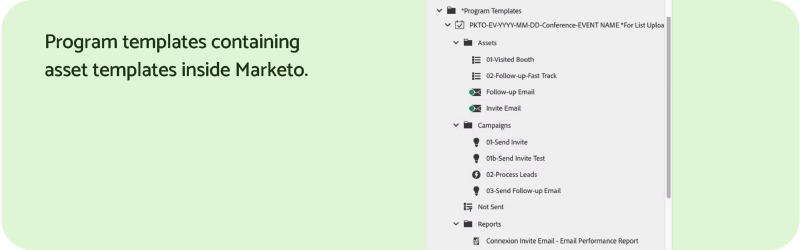
Step 4: Test Your Marketo Templates
Of course, before you send your templates out into the wild, you’ll want to do some QA-ing to ensure that nothing’s broken. What should you be looking for in each program template?
- Check the design of all asset templates— are they consistent with your brand guidelines?
- Check program statuses, ensuring they support the goal of the program.
- Check your naming convention— is it consistently used?
- Check your token strategy, ensuring it was appropriately implemented.
- Test emails across all popular clients.
- Test landing pages across all popular browsers.
- Run a function test from beginning to end, ensuring the automation operates cleanly.
- Do a peer review.
Step 5: Document Program Cloning Process & Provide End-User Training
To ensure that your program templates are used consistently and correctly, it’s important to document the process for using them and provide training to your end-users. After all, Marketo is a pretty complex piece of software, and it’s easy to get lost without a map.
Your templates are only as good as their usage and adoption. Don’t underestimate the importance of selling your end-users on it! It shouldn’t be all that hard, really— the benefits are clear!
There are so many repetitive aspects of campaign creation. The more you can automate the grunt work, the more time there is for creative work. Not to mention, the ability for end-users to create campaigns without waiting for help from a Marketo admin is a change everyone can get behind.
Common Marketo Template Implementation Issues & Solutions
Are you guilty of making any of these common mistakes?
You’re Only Using Asset Templates, Not Program Templates
This issue is surprisingly common, perhaps because it’s far less resource-intensive to create email templates. But by continuing to operate in this way, you are simply not experiencing the full value that Marketo provides. Well-designed program templates eliminate the vast majority of the manual work required to execute a campaign in Marketo. And over time, these time savings (or time lost!) compound.
The only solution to this problem is to follow the steps above and build out your program templates. Rest assured, the front-loaded work you do now will enable you to launch future programs in a fraction of the time.
People Are Making Edits to Master Marketo Templates
If you have lots of Marketo users, inevitably, someone will accidentally modify your master templates instead of cloning them first. Rogue modifications are very frustrating, as they can take a long time to diagnose and correct things that may have been broken.
One solution to this issue is to adopt a centralized marketing model. Revoke access to all users who are not Marketo experts and task your marketing operations team with executing campaign requests.
Another solution is to utilize Marketo Workspaces. You can set up a workspace that is only meant to house master templates and cloned to other Workspaces. Just make sure that all asset templates are shared across all Workspaces.
A final possible solution is to use software that allows you to create a campaign request intake form that maps to the tokens in your program templates. The result is campaigns are generated automatically inside Marketo, a good compromise if you want marketers to create campaigns at their own pace while also protecting your master templates’ integrity.
You’re Not Using Program-Level Tokens
If you’re not using program-level tokens, you’re missing out on an important tool that streamlines campaign operations.
For example, in a webinar campaign, program-level tokens enable you to modify the webinar title, speakers, colors, and registration links in one place. The changes are then applied across all assets within the program. With one change, it gets propagated across your email invitations and landing pages.
It goes without saying that marketers stand to gain significant efficiency by using a robust set of program templates that employ program-level tokens!
You’re Not Using Universal Tokens
Sooner or later, you’re going to need to refresh your Marketo templates, perhaps due to a rebrand or an updated business address. If you’re not using universal tokens, you’re going to be stuck either developing a whole new set of templates or modifying each of your existing templates one-by-one. If that sounds like a drag, that’s because it is.
We recommend that you include universal tokens in your program template strategy, especially for consistent content that may require time-sensitive changes. Copyright text, privacy policy links, and end-user license agreements are prime examples. Using a universal token, you will be able to make the modification in only one place, and the change will propagate to all assets.
You Have Too Many Marketo Templates
Over time, the total templates in use can become a bit of a runaway train, especially if an overarching strategy does not guide your instance’s organization. Users may struggle to determine which templates are up to date, which are broken, and which ones should be used by which teams. In the end, it defeats the very purpose of having templates in the first place, which is to build consistency, quality, efficiency and time-savings.
The solution is to reduce the total number of templates in circulation. You’ll need to do the alignment work listed in step 1 above and build a standardized list of templates. From there, remember to follow asset template best practices! You’ll want to create a modular asset template featuring redundant modules taht can be kept or deleted.
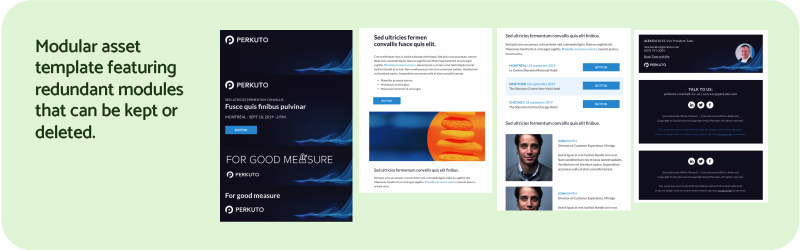
People Aren’t Able to Use Templates Autonomously
The ultimate goal of Marketo templates is non-expert users can easily clone and modify them for individual campaigns. This increases the freedom they have to manage campaign development and experiment creatively without resorting to marketing operations. But often, marketing operations will still receive many questions about how to use the templates.
The first way to solve this issue is to provide training and documentation on template use, like creating a program launch QA checklist for end-users to follow. Checklists are easy to use and ensure that even commonly forgotten elements like preheader text are updated as required.
Another option is to use a tool that allows you to customize intake forms where the fields correspond to the tokens that need to be updated. This is possible with most marketing work management tools available in the market today.