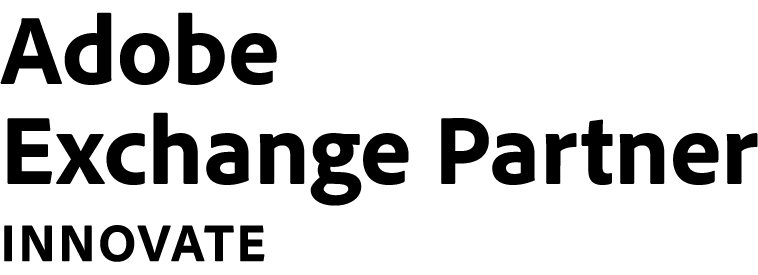Overview
As martech stacks grow more complex, Jeto Connect is helping marketing operations leaders simplify integration. Here are three ways it changes the game, according to David Desrosiers, our VP Marketing Technology.
- Why marketing operations leaders are prioritizing martech integration
- How to tackle the complexity of integration in manageable increments
- Deciding to build or buy: iPaaS, low-code, no-code & other considerations

Why Integrations Matter
Marketing ops leaders are increasingly prioritizing integrations, because standalone applications without APIs simply can’t streamline workflows. No single app can accomplish everything marketing ops needs for simplified campaign operations. An API decouples the front end of software from the back end, making it possible to combine functionalities of your various technologies where you need them.
By its nature, Jeto is an integrated solution, built to work hand in hand with Adobe Marketo. What has changed is market demand for integration.
In the last couple of years, Jeto being integrable to additional technologies has become one of the key criteria potential clients ask about.
Disconnected systems don’t just slow down campaign execution. They add duplicate data entry, manual work, and inconsistent experiences. Over time, the cost is more than inefficiency. It impacts employee satisfaction and retention, and even customer trust.
Tackling Complexity in Manageable Increments
The project of integrating your martech stack can be daunting, especially if you are a large enterprise with legacy systems. But whether you are an established or fast growing organization, the starting point is the same.
Map the campaign creation process from A to Z. Note what activities happen in which tool, from request to content creation to post campaign reporting. Then layer on top who is doing what.
It may sound like a heavy project, but Jeto clients are encouraged to take an agile approach. Do the process mapping quickly. Then identify inefficiencies and improve iteratively, instead of trying to rewire everything at once.
Once the process map is in place, marketing ops can:
- Identify bottlenecks: number of tools, handoffs, duplicate activities, and manual entry
- Rewrite workflows: look for API integrations and automation opportunities
- Prioritize: weigh the size of the opportunity against the effort required, and start where the ROI is highest
Build vs Buy: iPaaS, Low Code, No Code Considerations
Building your own integrations is easier than ever with platforms like Workato, Zapier, and Mendix. These platforms are democratizing API integration. You can use them not only to integrate your stack, but also to create custom applications.
Does this mean you should always build instead of buy? Not necessarily.
iPaaS products are low code, but you still need architecture skills to use them effectively. You have to manage data transformation, mapping, error handling, and advanced logic. Basic coding helps too.
The formula is simple: compare the cost of building or buying with the ROI in efficiency gains.
Jeto Connect API In Action

Jeto Connect represents one of the deepest Marketo API integrations available today. Jeto can create programs, update content, preview email and landing pages, and even remotely delete modules from native Marketo assets, representing hundreds of API calls per campaign.
With Jeto Connect, teams already:
- Launch Marketo programs directly from project management tools
- Trigger downstream actions in CRM, webinar, and event platforms
- Keep campaign activity logs and reporting aligned across applications
The result is fewer manual steps, less duplicate entry, and a martech stack that actually works together.